Posted by : Unknown
Minggu, 02 September 2012
Sebelumnya saya sudah posting Emot Punk yang tidak cocok buat beberapa Template, Sekarang saya posting tentang emoticon yang bisa ditambahkan pada 3 template dibawah ini:
1. Travel
2. Awesome.inc
3. Ethereal
Coba
cek nama template anda dengan cara, Template>Edit HTML. Dibagian
paling atas ada nama template, nama designer, dan url designer. Tapi
tenang saja, untuk versi tiga template diatas, emoticon yang sangat
cocok buat anda, pilih sesui emoticon yang anda inginkan:
disini(kaskus) , dan disini(yahoo!)
. Semoga trik berikut ini support juga di
template sobat.
Login ke akun Blogger, klik Tata Letak | Edit HTML. Lalu centang pada checkbox Expand Template Widget.
Cari kode berikut
<b:if cond='data:post.embedCommentForm'>
Dan Copy Paste Kode berikut di atasnya.
<b>
<table width='100%'>
<tr>
<td align='center' rowspan='3' valign='center' width='50%'><img height='32' src='http://emonizer.googlepages.com/drinking24.gif' width='72'/><br/>Silakan Bekomentar.!!!<br/><br/>
<img height='50' src='http://img171.imageshack.us/img171/5241/57040296.gif' width='50'/><img height='50' src='http://img171.imageshack.us/img171/5241/57040296.gif' width='50'/><br/>Semakin banyak berkomentar, semakin banyak backlink, semakin cinta Search Engine terhadap blog anda </td>
<td width='40%'><img height='66' src='http://img15.imageshack.us/img15/8923/734003001266246989.gif' width='186'/></td>
<td valign='center' width='10%'>:a:</td></tr>
<tr><td width='40%'><img height='66' src='http://img175.imageshack.us/img175/5466/880746001266247042.gif' width='186'/></td>
<td valign='center' width='10%'>:b:</td></tr>
<tr><td width='40%'><img height='66' src='http://img52.imageshack.us/img52/4918/528602001266247199.gif' width='186'/></td>
<td valign='center' width='10%'>:c:</td></tr>
<tr><td align='center' colspan='3'>
<table border='3px'>
<tr><td align='center' border='3px'>
<img height='32' src='http://img63.imageshack.us/img63/3787/waaaht.png' width='32'/>:1:
<img height='32' src='http://img251.imageshack.us/img251/9843/toothgrin.png' width='32'/>:2:
<img height='32' src='http://img99.imageshack.us/img99/4905/samoaner.png' width='32'/>:3:
<img height='32' src='http://img199.imageshack.us/img199/9031/sadpx.png' width='32'/>:4:
<img height='32' src='http://img186.imageshack.us/img186/4016/hugging.png' width='32'/>:5:
<img height='32' src='http://img7.imageshack.us/img7/1382/grinder.png' width='32'/>:6: <br/>
<img height='32' src='http://img413.imageshack.us/img413/4439/dribble.png' width='32'/>:7:
<img height='32' src='http://img38.imageshack.us/img38/8361/byebyen.png' width='32'/>:8:
<img height='32' src='http://img705.imageshack.us/img705/9408/burnjossstick.png' width='32'/>:9:
<img height='32' src='http://img121.imageshack.us/img121/1782/biggrin.png' width='32'/>:10:
<img height='32' src='http://img715.imageshack.us/img715/6470/beatbrick.png' width='32'/>:11:
<img height='32' src='http://img230.imageshack.us/img230/3364/adoren.png' width='32'/>:12:
</td></tr></table></td></tr>
</table>
</b>
Lalu letakkan kode berikut di atas kode </body>
<script src='http://elitesyemoticon.googlecode.com/files/emotpunk-comment-content.js' type='text/javascript'/>
 :a:
:a:
 :b:
:b:
 :c:
:c:
 :d:
:d:
 :e:
:e:
 :f:
:f:
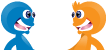 :g:
:g:
 :h:
:h:
 :i:
:i:
 :j:
:j:
 :k:
:k:
 :l:
:l:
 :m:
:m:
 :n:
:n:
 :o:
:o:
 :p:
:p:
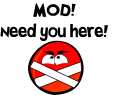 :q:
:q:
 :r:
:r:
 :s:
:s:
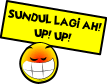 :t:
:t:
 :u:
:u:
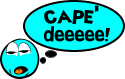 :v:
:v:
 :w:
:w:
 :x:
:x:
 :y:
:y:
 :z:
:z:
 :1:
:1:
 :2:
:2:
 :3:
:3:
 :4:
:4:
 :5:
:5:
 :6:
:6:
 :7:
:7:
 :8:
:8:








